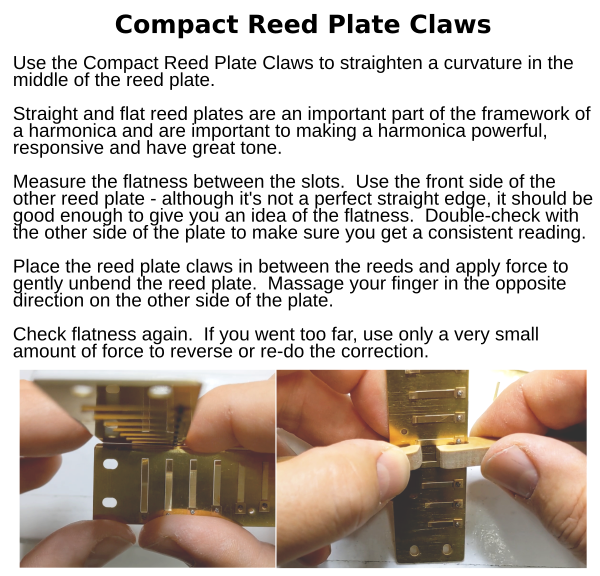Andrew Zajac Bundle: Essential Tool Kit and Quick Customizing for Diatonic Harmonica Videos on USB. Includes Free USA Shipping
These are the essential tools you need to keep your harmonicas playing well. Use these tools to adjust your harmonicas, correct factory defects to make your instruments more powerful and play more smoothly.
Includes:
Brass reed tool
Dual Reed wrench
Reed support tool with tail
Compact Reed Plate Claws™
Items you will need (not included but easily found at a hardware store):
- small screwdriver
- 120 grit sandpaper for tuning
This kit provides what you need to work on harps anywhere.
Use this kit to:
-Adjust reed shape and gap
-Fix Reed Centring
-Correct the most common manufacturer defect and give your harmonicas more power.
-Make tuning adjustments
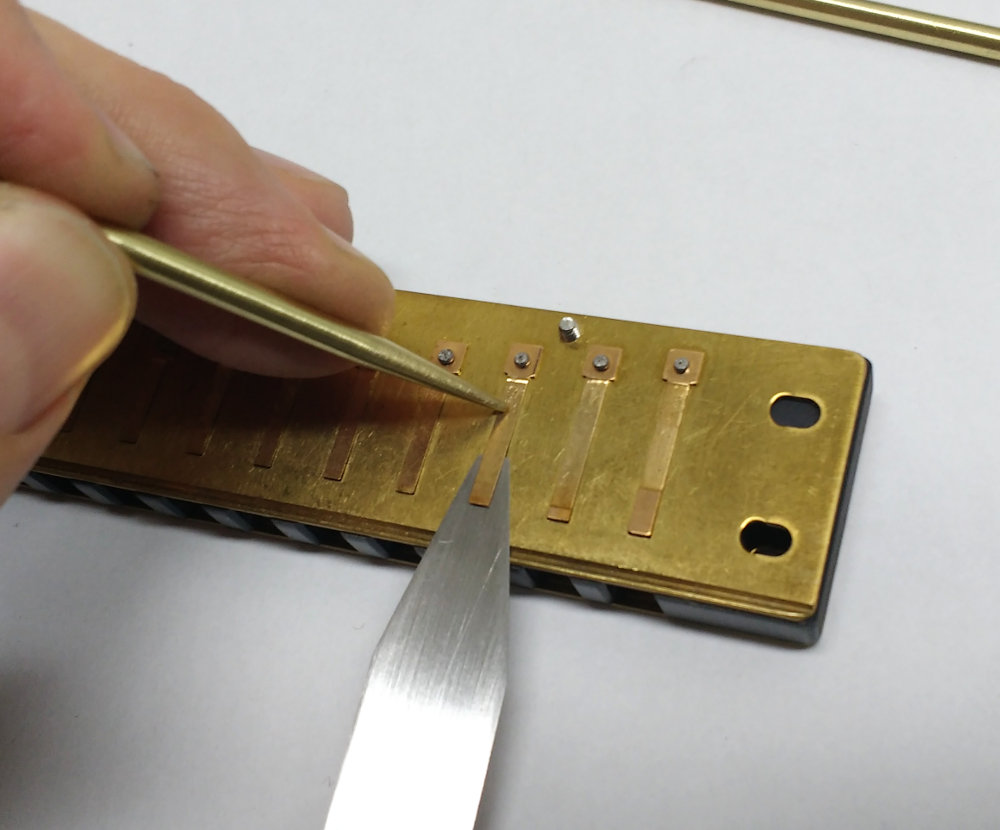
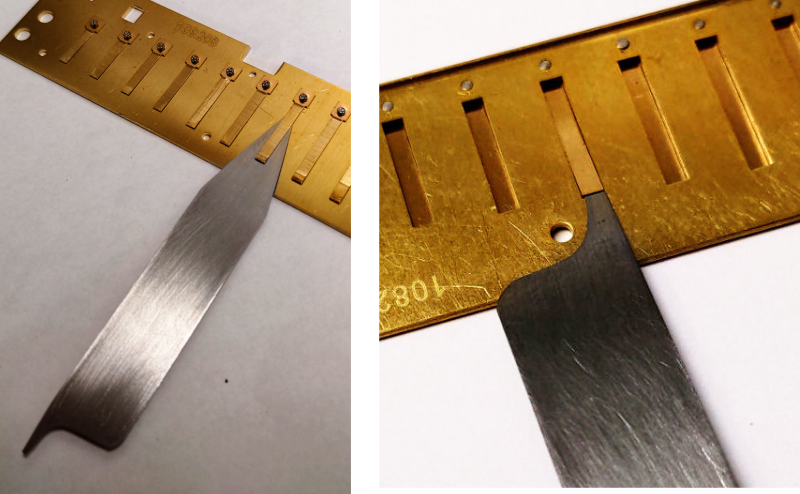
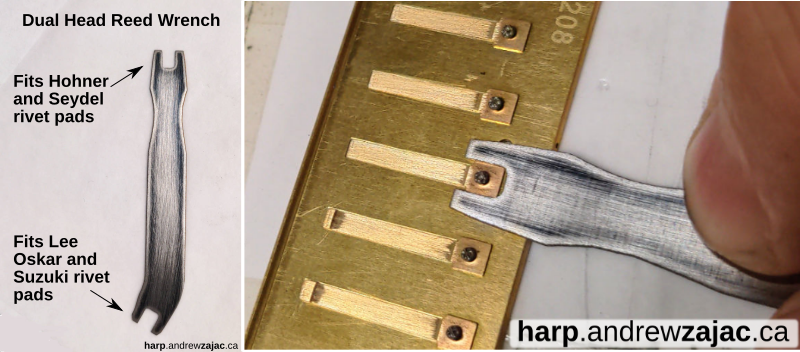
These tools are hand-made from solid brass and tempered high-carbon steel. Use these tools on all types of reeds (including Brass, Phosphor Bronze and Stainless Steel reeds).
They are shipped promptly.
Email support is provided with the purchase of these tools. Within the first 90 days of purchase, I will answer any question about using the tools, just email me your questions.
This is a new collection of quick videos made for the reluctant customizer all on a convenient USB flash drive.
These videos are for players who HATE to work on their harps and learn best from a "show me how it's done" approach.
Every harp player should know about repairs and upgrades. These two-to-three minute videos will help you get the most out of your harps in the very least amount of time so that you can get back to playing.
These videos are intense and move at a quick pace. They point you in the right direction without spending hours going over all the details because harmonica customizing and repair is a hands-on craft. Although aimed at the reluctant customizer, experienced harmonica service providers will benefit too from the concepts shown in this collection of videos.
The videos:
1- The Assessment - What makes a great harmonica great? You can't fix what you can't see: Is there a way to measure how great a harp is? Yes.
2- Break in and break open - What does it mean to "break in" a new harmonica? How to take apart and put back together a harmonica. What's a reed wrench and how do I use it?
3- Flattening the draw reed plate - This is the simplest and quickest way to give any harmonica a powerful boost.
4- Flattening the blow reed plate - Let's solve this mystery: How do you do it if the reeds are in the way?
5- A flat comb - Make all the parts of the harmonica become one for best tone and performance. Smooth and shiny doesn't mean flat. You can skip this step by getting one of my Dark combs™.
6- Correcting factory defects - These defects make you work against yourself. Once you learn to find these problems, you will save HOURS of frustration by eliminating them right off the bat.
7- Simple reed work and gapping - Gapping sometimes doesn't help enough. Go a little beyond gapping: Don't just gap the tip of the reed.
8- Better reed work - What does it take to get peak performance from a reed?
9- Embossing and chamfering - Why (and why not) to do this?...
10- Reed replacement - You can do this. And once you master it, it's a whole new ballgame!
11- Tuning - Spend a few minutes and take full advantage of what the instrument offers. Harmony is power. Your audience knows when your harp is out of tune. You also get to see how the pros do it. Tune with accuracy that will last.
GUARANTEE
- Apply the ideas in these videos and you will save money by upgrading and repairing the harps you already own instead of having to buy new ones.
- Unlock the hidden potential in your harps and make playing more FUN. In many cases, the improved response, tone and pleasure from your instrument will help you become a better player.
- You will get answers to any questions you may have around the topics in these videos. Support is included, ask Andrew personally.
Help documents and charts are included. Andrew Zajac 877 262 3994
Added Info from AZ:
"Open up the AndrewsQuickVideos html file in your web browser. You simply need to click it. You will then see all the videos, the docs and descriptions all in one page.
The empty folder is for updates. It's there to allow for the possibility of adding videos to the collection in the future"